All templates are written by a CPRW certified resume expert and are optimized for applicant tracking system (ATS) screening. These templates can be directly downloaded as a Microsoft Word document, and they are free to use for your next job application. If you need any guidance writing your resume, be sure to check out the extensive guide on how to write a resume in 2023.
Choosing the right resume format and template
Chronological resumes are most commonly used, and they are a good option for professionals with 2+ years of relevant work experience. Functional resumes are less common but good for people with little to no work experience or who operate in the gig/freelance economy. Finally, the combination resume is an option for professionals who have extensive work experience or less relevant work experience.
Learn more and read our article: Best resume formats
In general: if you are applying for a job within the U.S. or for a U.S.-based organization, use a resume template. When applying for a job within Europe or for a European organization, use a CV template.
Learn more about the differences: Resume vs. CV
Chronological resume template
In this resume, work experience is presented in “reverse chronological” order (newest to oldest). It showcases your most recent work experience and accomplishments.
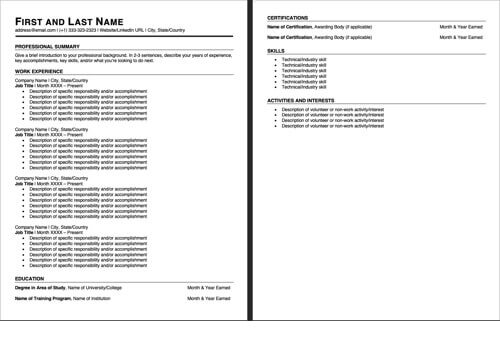
Learn more about the chronological resume.
Functional resume template
This resume focuses on skills rather than traditional jobs. It’s a good option if you don’t have formal work experience or if you’ve worked many diverse jobs.
Learn more about the functional resume.
CV template
CVs are similar to resumes but are more commonly used in Europe and Africa.
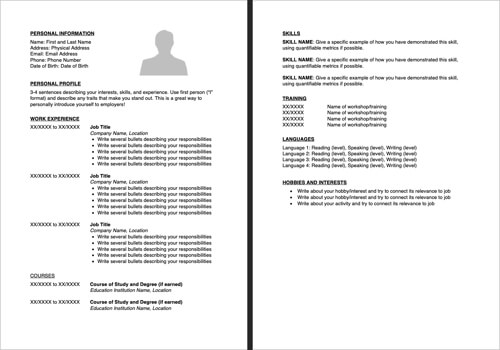
Tips on using these templates
- Fill it out using your unique experience – if you don’t have the same number of jobs or degrees as we list, adjust it accordingly
- Spellcheck and proofread several times
- After filling it out, print it and double check all the details
- Change the file name to Firstname_Lastname.docx before submitting
- If sending via email or uploading it to a website, convert resume to a PDF
- If submitting to a job application portal, submit as a .docx file
Need some help writing your resume?
Take a look at this guide for writing a perfect resume
License Terms
The following license terms and conditions apply when you download any of the free templates:
- The templates are for a personal use only.
- You are not allowed to sub-license, transfer, resell or share any of the templates even for free.

Vicky Blom
As a professional recruiter, I have over 10 years of experience helping candidates find work with businesses that match their skills, personalities and goals. Here on Resume Supply, I share some of the key things I have learned over my career to help job seekers with resumes, applications and interviews.